
Below is the home screen image of our Quran Lamp App made by Equantu.

First start the product, open the mobile App Equantu, click Settings, you can see Bluetooth mode, and enter this page to see the corresponding product model. Just connect.
First start the product, open the mobile App Equantu, click Settings, you can see Bluetooth mode, and enter this page to see the corresponding product model. Just connect.




Ⅱ.Main functions of our APP
1. Choose the whole Holy Quran.
Sahih Bukhari, Sahih Muslim, Al Ruqyah, Hisnul Muslim, Qaida Noorania, DUAA, Hadith, MP3 (for some nasheeds)


2.You can select surah and ayat.
Of course, the display screen of our homepage will also display the content of the corresponding article


3. You can choose the translation languages of 14 countries.


4. Our APP can also select reciters.
You can know which language translation you choose by looking at the flag and images. There is no need to press the remote control to select the reciters you want to listen to.


5. Adjusting the brightness RGB lighting.
You can adjust the light color and brightness of the Quran products. While playing the holy Quran, you can also see beautiful lights. In addition, it can also become a small night light. Become a bedside night light Quran player for Muslim kids.


6. How to enable and set the correct Azan time for my City?
The azan control via the app is only applicable for our Quran Lantern (SQ122) and Quran Emerald (QB303).
The accuracy of Azan time is a very important thing for us Muslims. Therefore, APP is very advantageous in azan time setting. We can locate automatically based on Bluetooth, or based on latitude and longitude. You can determine the local azan time.


In addition to automatic positioning, it can also fine-tune the time and adjust the azan time accordingly to your city.




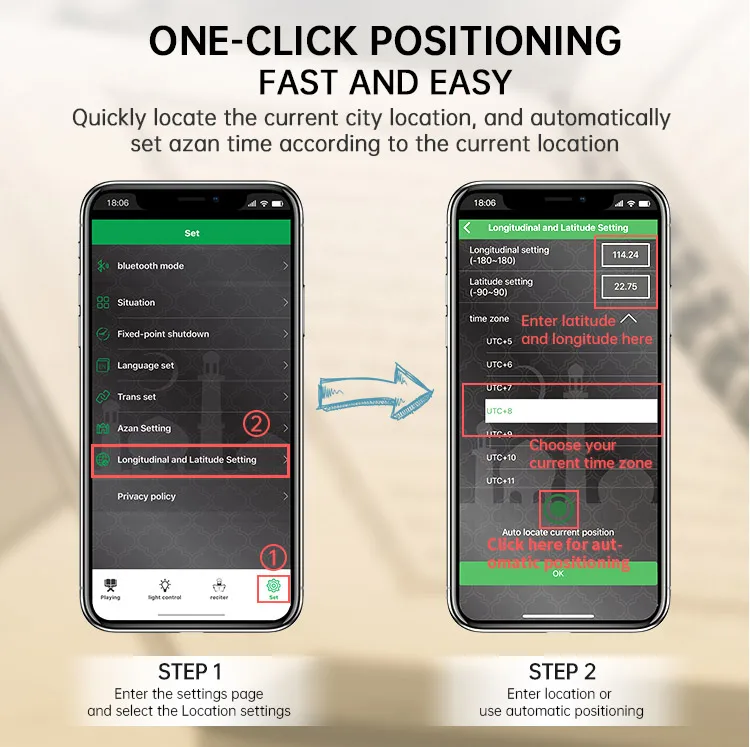

|
18 Reciters
|
||
|
(1) Word by Word
|
(2)Mohammad Siddique Mishawi with children
|
(3)Saood ash Shuraym
|
|
(4)al Tablaway
|
(5)Abu Baker Shatery
|
(6) Abdulah Matroud
|
|
(7) Mahir Mouiqlee
|
(8) Abdullah Basfer
|
(9) Al-Mishawi
|
|
(10)AbdulBasit
|
(11) Muhammad Jibreel
|
(12)Muhammad Ayyub
|
|
(13) Al-Husari
|
(14) Al-Ajmi
|
(15) Al-Fasy
|
|
(16) Al-Hudaifi
|
(17) Saad Alghamdi
|
(18) Al-Sudais
|
|
14 Languages
|
||
|
1. English Transaltion
|
2. Urdu Translation
|
3. French Translation
|
|
4. BanglaTranslation
|
5. Indonesian Translation
|
6. Malaysian Translation
|
|
7. Somali Transaltion
|
8. Turkish Translation
|
9. Hindi Translation
|
|
10.Tamil Translation
|
11.Jalalain Translation
|
12. Russian Translation
|
|
13. Uzbek Translation
|
14. Farsi Translation
|
15.Support customization
|

Why did we develop and design this APP?
We believe that the development of the world is progressive and we aim to adapt to meet the needs of all Muslims of all generations. Smart phones are an unstoppable trend and we wanted to cater to the millennials and next generation who are already smartphone savvy to support their Quran learning journey.
This is the first version of this APP and we are continually sending recommendations with our lead manufacturer and supplier to tweak and improve it Insha'Allah. Our App will continue to improve, develop more features, and we are committed to Inspiring the Ummah to Learn, Love and Live Quran through all our product on QuranCo.uk
If you have some feedback, experience technical issues or simply have some recommendations to improve our quran speaker APP, please comment below and we will share this with our manufacturer...


All of the links to the app don’t work, is the app no longer running?
I have atrouble i want to close bluetooth mode and use device without app.
] Ukeisue urv.nymn.quranco.uk.ssg.jc http://slkjfdf.net/
I love the device but I am having trouble trying to turn off the translation. I would like to listen without the translation. How do I do this on the app or the remote?
] Ukbutisud ieh.qxcm.quranco.uk.uxy.hr http://slkjfdf.net/
Leave a comment